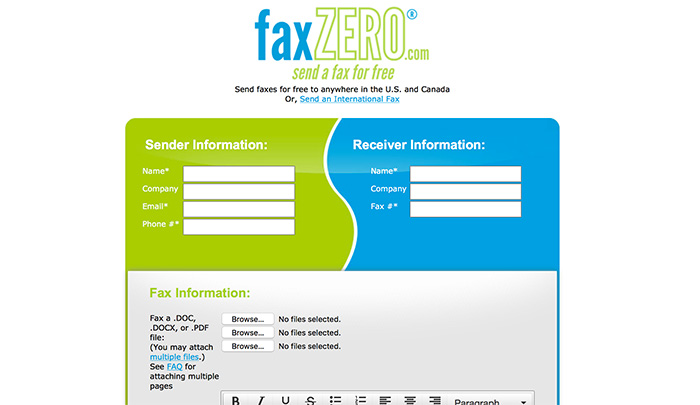Hey there! I've noticed a lot of people asking about FaxZero lately, especially with the rise of remote work. Maybe you're in a situation where you need to send a fax but don't have access to a traditional fax machine. That's where FaxZero comes in, but naturally, you want to make sure it's safe before sending your documents through their service. Let's dive into everything you need to know about FaxZero, its safety features, and how it actually works.
What is FaxZero?
First off, what exactly is FaxZero? It's an online service that lets you send faxes without a physical fax machine. Think of it as a bridge between the digital world and traditional faxing – you upload your document through their website, and they handle the actual transmission to the recipient's fax machine. Pretty convenient, right?
Security Features and Safety Measures
When it comes to safety, FaxZero actually implements several security measures to protect your documents. They use SSL encryption for document transmission from your computer to their servers, which is the same technology used by banks for online transactions. However, it's important to note that once your document is converted into a fax, it travels through traditional fax lines, which have their own inherent security limitations.
How Does FaxZero Work?
Does FaxZero actually work? Yes, it does! The service has been around since 2006 and has successfully delivered millions of faxes. Here's how it works in practice: you visit their website, fill out a form with the recipient's fax number, upload your document (which can be a PDF, Word document, or other common file types), and hit send. They offer both free and paid options – the free version allows you to send up to five faxes per day, with a maximum of three pages per fax, while the paid version ($2.09 per fax) removes the FaxZero branding and allows up to 25 pages.
Common Security Concerns
Let's address some common concerns about FaxZero's safety and reliability:
Document Privacy: While FaxZero states they don't store your documents permanently, they do temporarily keep them on their servers to process the fax transmission. They delete these files after the fax is sent, but it's best to avoid sending highly sensitive information like social security numbers or banking details through any online fax service.
Delivery Confirmation: One nice safety feature is that FaxZero sends you an email confirmation when your fax has been successfully delivered. If there's any problem with the transmission, they'll let you know and usually offer a free retry.
Spam Prevention: The service has measures in place to prevent spam faxing, including CAPTCHA verification and limits on the number of free faxes per day from the same IP address.
Service Reliability
Speaking of reliability, I should mention that like any online service, FaxZero can occasionally experience technical issues or delays. Most users report successful transmissions, but it's always good practice to send important documents well before any deadlines, just in case you need to try again.
For day-to-day faxing needs, FaxZero proves to be a reliable option. However, if you're regularly sending sensitive business documents or need to comply with specific regulations (like HIPAA in healthcare), you might want to consider a paid enterprise-level faxing service that offers additional security features.
Tips for Safe Usage
Here are some practical tips for using FaxZero safely:
- Double-check the recipient's fax number before sending
- Use the paid version for important documents to ensure faster delivery
- Keep your delivery confirmation emails as proof of transmission
- Avoid sending sensitive personal or financial information
- Consider converting documents to PDF format for better quality
Privacy Advantages
What's particularly nice about FaxZero is its straightforward approach – there's no need to create an account or provide any personal information beyond your email address for delivery confirmation. This actually adds a layer of privacy, as you're not storing any permanent information with their service.
Final Verdict
Remember that while FaxZero is generally safe for most everyday faxing needs, no online service can guarantee 100% security. Think of it like sending a regular letter – while the postal service is generally reliable and secure, you probably wouldn't mail your most sensitive documents without extra precautions.
So, is FaxZero safe? For most regular faxing needs, yes. The service provides a reasonable level of security through SSL encryption, doesn't require account creation, and has a proven track record of reliable service. Just be mindful of the type of documents you're sending and use appropriate discretion, just as you would with any other form of communication.
Whether you're sending occasional faxes for personal use or need a backup solution for business communications, FaxZero offers a practical and generally secure option. Just remember to use common sense about what you send, and you'll likely find it to be a helpful tool in your communication arsenal.